
Quick Guide for players new to online play.
Welcome to Bridge Base Online! Here are a few tips and tricks to help you find your way around.
Log in to Bridge Base Online
Use this link to log in: https://www.bridgebase.com/v3/
If you don’t have a BBO username, click “Become a member (free!)”.
If you already have a BBO account, type your BBO username and your password, then click Log in.
If you don’t remember your password, there is a “Forgot your password?” link that will allow you to reset it.
Find the “Support Your Club” ACBL Black Point Games (10AM and 5PM Eastern Time)
Click ACBL WORLD, and look for the Support Your Club ACBL Black Point Games.
The Support Your Club ACBL Black Point Games are visible and open for registrations every day, 2 hours before start time (from 8AM to 10AM and from 3PM to 5PM Eastern).
There is a Search box at the top. You can use it to type “Support” or another key word to find the tourney faster.

How to register to the tournament
Now that you found your tournament, click on it. You will reach this screen.
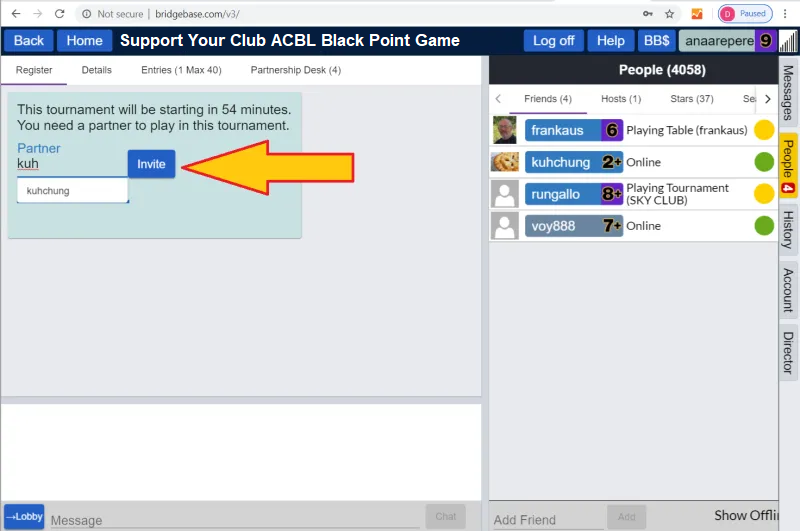
Type your partner’s username in the Invite box, and click the Invite button. You both need to be online.
Other useful links and tips
Update ACBL number. This page allows you to add your ACBL number to your BBO account, and have your masterpoints reported to the ACBL.
Purchase BB$. BBO dollars are needed to pay entry fees for pay tournaments on the site. Most tournaments are free, but if you wish to play pay games that issue masterpoints, you will need BB$ to pay the entry fee.
Myhands, results, history. The Hand Records database allows you to access your hand records. Recent tournament results can also be accessed on BBO, in the History panel, to the right hand side of your screen.
If you need further help please do not hesitate to contact us.
