One of the most common online bridge problems that I hear about has nothing to do with partnerships, bidding, or bridge play. It has more to do with the dreaded dropped connection – or sometimes, the complete inability to get online at all.
Good reception can be difficult to find. Have you ever had to angle your phone to the sky in order to get enough signal for a text or email? Do you sometimes run around the house with your phone for that unique signal “sweet spot” that has the best connection?
Signal-related issues shouldn’t get in the way of your bridge.
Usually, there is an underlying cause for reception problems. If you can figure out what’s causing the problem, you’re one step closer to a better connection.
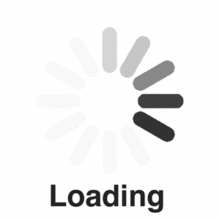
Here are 6 things which might affect your reception at online bridge – and the basics on how to fix them.
1: Your Network Coverage
Network coverage is the first important thing that affects your signal quality. Some networks and some areas just don’t mix well.
If you have consistent problems with getting online, either change your network provider to another (or consider moving house). Try the rest of the tips on this list before you do, anything drastic or call your current provider and report the issue.
2: Your Set APN
The APN setting is under your smartphone’s Settings > Connectivity tab. It’s useful if you are connecting to bridge directly from your smartphone, or using it as a network hotspot.
An APN sets your connection tower. If it’s set to the one with the worst signal in your area, that’s what you’ll get.
Your network provider should have a USSD code for requesting new network settings. Use it, and reboot your phone.
APN settings can also be added manually. Set your default username and name to “internet” for a simple connection setting that works well in most places.
3: Your Router’s Runtime

Routers (and often devices) that are never given the time to reboot will slow down, or stop working entirely. Rebooting exists for very, very good reason – and it’s like a technological breather that clears up all the system-file excess, as it were.
If your signal is bad or nonexistant, reboot your device.
More times than you think, it works.
4: Your Available Space
Available space on your device makes a difference to how well the device as a whole can operate. If you can’t get online, clear up some space on your device and delete anything you don’t need (or haven’t opened in more than a couple of months).
Then, reboot and try again.
Any device clogged with temporary files (or just useless space) is likely to work better once space has been freed.
5: Your Current Location
If your signal isn’t ideal, move your network device – whether phone or router – to a different spot. Signal is a weird thing, and it can be better in one place (but horrible just a couple of inches to the left).
You’d be surprised at what a difference it can make to bad reception and dropped bridge games.
If you can’t get this to make any difference, try the other tips mentioned here, or buy a Signal Enhancer for your router or smartphone.
6: Your Electrical Appliances (Or Someone Else’s)
Electrical appliances and wi-fi routers often clash.
It’s an especially common sight in cities, crowded areas, and complexes.
Run a nearby microwave, and then try and get proper signal (or good connection to the average bridge table), and it’s likely that it will be harder.
What’s the solution?
Again, move your device further away from the interruption, or rely on a signal enhancer for a connection boost.
