Customize your BBO profile with a unique photograph! Showcase your hobbies, interests, loved ones, or anything else that represents you. Here’s a simple guide on how to do it:
- Access Profile Settings:
- Click the Account tab (or icon).
- Select the ‘Profile image’ button.
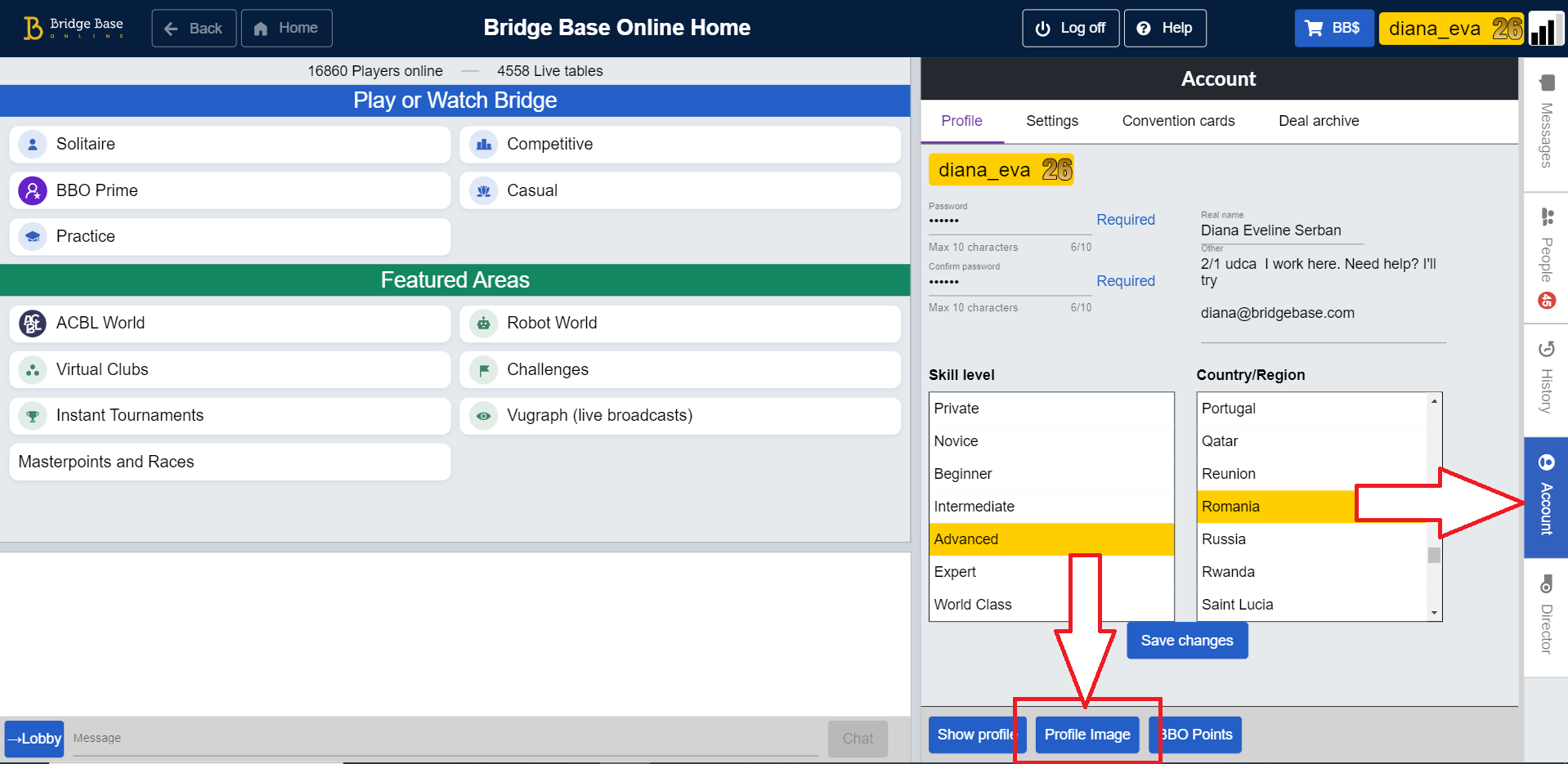
- Choose an Image:
- You’ll see options to select your profile image and a list of stock pictures.
- Click ‘Select picture’ to choose an image from your device.
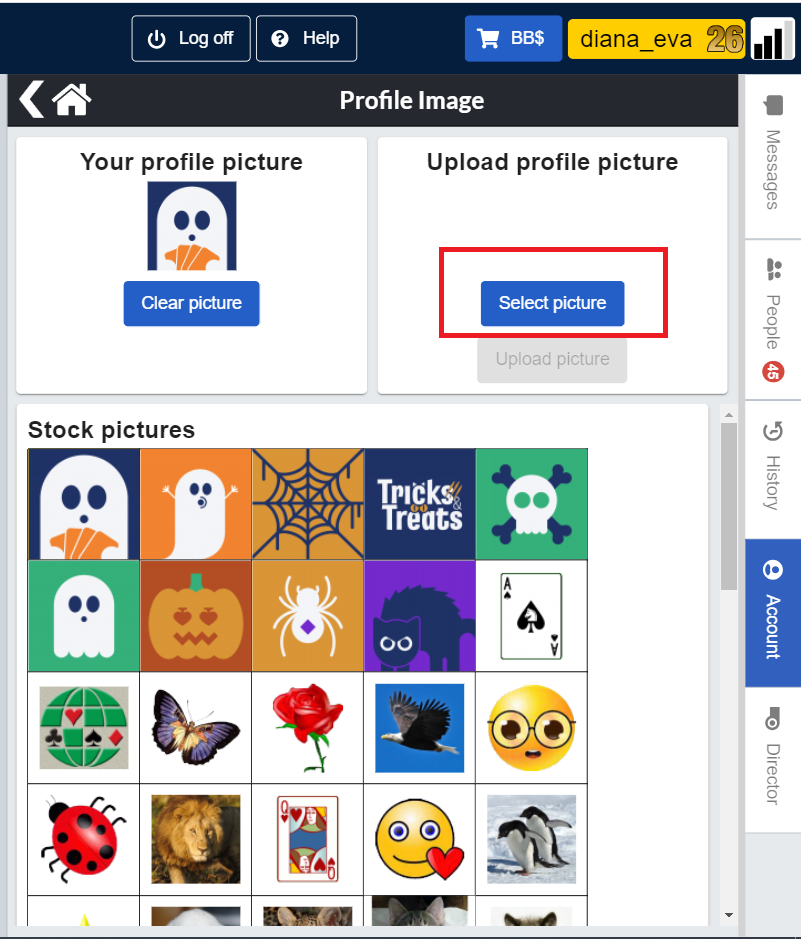
- Upload the Image:
- Choose your preferred image and click ‘Upload picture’.
- Tip: If the upload fails, the image might be too large. Try using a smaller image.
- Approval Process:
- BBO will review your image, usually within 24 hours.
- You’ll receive a message once your picture is approved or rejected.
- Using Stock Pictures:
- You can also choose from BBO’s pre-selected images.
- Picking a stock picture will immediately update your profile.
- Removing the Image:
- To remove your profile image, click ‘Clear picture’.
Remember, your chosen image will be subject to approval by BBO before it appears on your profile. Choose an image that best represents you and enhances your presence in the BBO community. And don’t hesitate to refresh your profile picture every now and then—your image isn’t set in stone! Feel free to update it whenever you like.
