Duplicate tournaments on BBO can be set to use random deals or a set of saved deals predealt and uploaded by the Tournament Host. In the case of predealt deals, it is usually trivial to create a PDF hand record using your hand generating software.
A PDF hand record can be also be created from tournaments using random deals with the following methodology:
Software requirements:
- Access to Dealmaster Pro or another deal generating application with the ability to import PBN files and output hand records.
- BBO Extractor Chrome Browser Extension. See bit.ly/BBO-Extractor for more details. Install the Chrome Browser Extension via this link bit.ly/BBO-Ex-Chrome.
Step 1 – Find your Tournament Results
After a tournament is complete, go to the BBO Tourney Results page http://www.bridgebase.com/tourneyhistory/
Find your tournament and right-click on the name of the tournament (select Open link in a new tab).
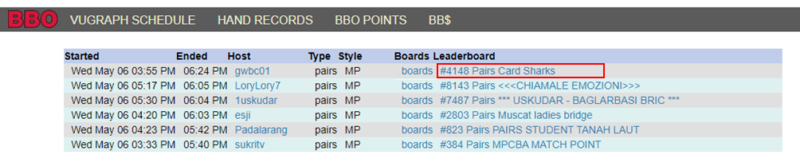
This now opens a page with the tournament scoreboard. Here is an example of what you should see https://bit.ly/Score-board
Step 2 – Run BBO Extractor
With your tournament results tab visible, run the BBO Extractor extension by clicking on its button on the extension toolbar.
The first time you use BBO Extractor you may get this request from BBO for your BBO credentials. It may also reappear if you clear your browser history or delete cookies.

While the BBO Extractor is running, a series of browser tabs will open and close every few seconds as the tournament data is extracted from the BBO website. When this process is complete, the following pop up will appear on your screen:
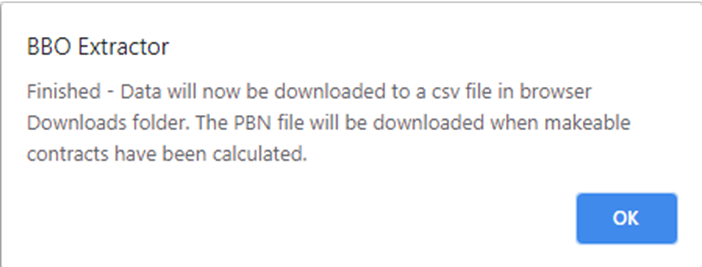
Click on the OK button and two files will be downloaded to your computer’s Downloads folder. One is a PBN file that contains all the deal data (the other is a CSV file which stores the complete results (including auction and play records) of the tourney).
Step 3 – Create PDF Hand Record
- Run your deal generator (like Dealmaster Pro)
- Import the tournament’s PBN file from your Downloads folder
- Output the deals to Hand Record format as print to a PDF file.

