The popular voice commentary feature is now available to BBOers using BBO’s new html version. You can now listen to audio commentary at vugraph for those matches that offer it (typically major events), or speak to your partner and friends at training tables (teaching, bidding).
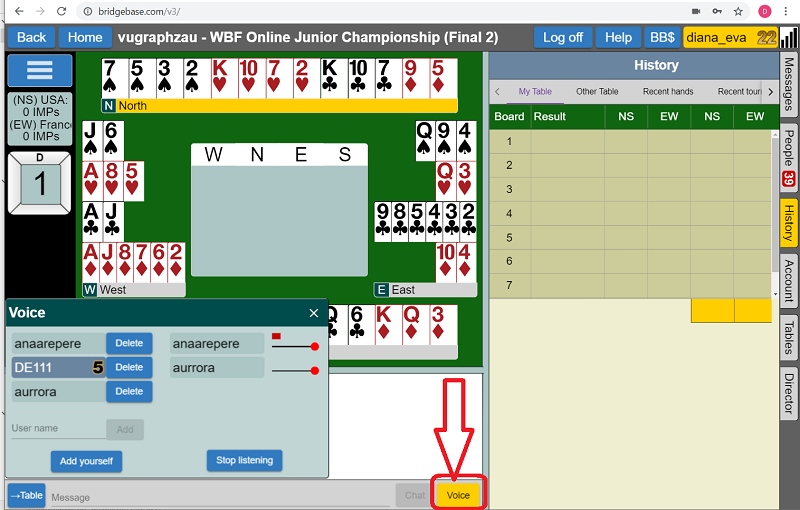
Please note that the older, flash version no longer supports voice. Voice is not fully supported on the mobile apps yet. You can however enjoy voice on mobile by using the browser version.

Visit bridgebase.com using your favorite internet browser (Chrome, Safari, etc.) and click Login/Register to access BBO’s latest version.

Comments
20 responses to “Voice commentary available on the new version of BBO”
It”s very good…
Fantastic! Thank you so much for this great feature (and everything else this site represents for us players)!
Yuck. I find the text commentary distracting enough. But, at least I can turn the volume off.
I’m just a beginner. Would like to see other people’s bids
How do I get to use other ‘old version’ features such as Options, Mail, Friends etc
PREFER STAY ON OLD VERSION CAN YOU HELP
Thank you. This is just the best news! I used it in iPhone yesterday using safari.
how do i get in touch with you. site listed is not supported
I am trying to Practice hands and want to know if i made the correct bid. Where are there instructions on using the site??
mommyd
@mommyd please email [email protected] with any questions you might have. You can also contact BBO Help online and ask for assistance
where do you find instructions to play by yourself at practice or teaching table. How do i get in toouch with someone about using the app.
I think it would be more important that the bidding for the actual (and not only the previous) play could be seen during the play. This feature was available for the older version, but no longer available for the new version.
I agree. There is a way to see it, but it’s not as good as before. You have to click on the upper box on the left containing the contract. I found out from the director who I asked.
Hi, one feature that is not available on the new version is being able to use a translating app – i used to be able to use Google translate with my foreign bbo partners, going back and forth from the table to translate and back again. this worked very well, but now i can’t do it…..
I find it infortunat that copying and pasting it is no longer available, for to add alerts in the appropriate box, I play precision, and its alerts are often too long, to be written each time manually. Just as I use Deepl translation to communicate with my foreign bbo partners, going back and forth from the table to translate and back again
How do I change the image of the cards in the playing field? They are too large and I prefer the option of changing the appearance of the cards feature option in the previous version. Where is that feature?
IMHO this version is not user friendly and the things that were easily accessed in the previous version are now harder to access. That pop ups are annoying and distracting.
I still cannot print anything in the new version.
I find that there is an echo when listening on the new version. I also wish that the window on the results box (especially cards) could be made larger. I find it hard to read the double dummy notations in the results screen cuz it is so small. not having the cut and paste options available if inconvenient for teachers, helpers and players. for lessons, I used to save all hands – now one can only save 1 hand at a time. I’d also like to see the undo button on the main screen. a note to users is that the information in the blue boxes change depending on whether you are a kibber or player. I hope you are still working on improvements as there are still many areas that need help.. but its getting better. I’d like to see some of the more common commands available from the main menu rather than having to find it in the blue box.
I find it irritating as a host and when a seat is available and I want to invite a friend that the requests to sit fill the whole screen and I have to keep clicking reject/close to be able to type in my friend’s name on a seat. If you have many random requests to sit you can’t move the popup request over and have to keep dealing with reject/close.
convention card information is not clear
The claim box covers up the score==you cannot evaluate the claim!!!
You cannot paste a name to invite
There is no visible reponse to invite–and no response to accepting an invitation
There is no way to correct a scoring error.
after the 12th hand, my score showed 60%, and the total results showed 57%–that record remains uncorrected.
TACK27