Introduction:
The Bridge Base Online web application, accessible at https://www.bridgebase.com/v3/, enables the use of specific URL parameters to direct users straight to distinct areas of the site. Creating URL shortcuts is essential for effective promotion of our activities and to simplify user navigation towards the games that they are interested in. This guide explains the process of constructing these URLs for the Marketing and Communication teams, aiding in guiding the bridge playing audience to particular sections swiftly and effortlessly.
Base URL: The starting point for accessing our web application is https://www.bridgebase.com/v3/.
URL Parameters (⚠️ Attention! Case sensitive ⚠️):
- Command Parameter (cmd):
- Usage:
cmd=tourneyList - This is the primary parameter used to trigger the shortcut filtering. Please note that it must be accompanied by the ‘style’ parameter.
- Example: https://www.bridgebase.com/v3/?cmd=tourneyList
- Usage:
- Style Parameter (style):
- Usage:
style=value - This parameter allows filtering based on different criteria.
- Usage:
Style Parameter Values and Usage:
- Filter by Hostname or Hostname Prefix:
- Usage:
style=h:<hostname>orstyle=hp:<hostname_prefix> - Example:
- Filter by hostname: https://www.bridgebase.com/v3/?cmd=tourneyList&style=h:vacb909994
- This shortcut takes the players directly to the list of games hosted by username vacb909994
- Filter by hostname prefix: https://www.bridgebase.com/v3/?cmd=tourneyList&style=hp:vac
- This shortcut takes the players directly to the list of games hosted by usernames which start with the prefix ‘vac’
- Filter by hostname: https://www.bridgebase.com/v3/?cmd=tourneyList&style=h:vacb909994
- Usage:
- Other Filtering Styles: Each filtering style corresponds to a specific condition that filters the tournament list:
style=acbl– BBO’s ACBL sanctioned tournaments.style=daylong– Daylong tournaments.style=vacb– Tournaments with a hostname like ‘VACB______’.- Other styles supported.
Examples:
- To view all tournaments hosted by a specific username [in our example, vacb909994]:
- To view all tournaments hosted by usernames starting with a certain prefix:
- To view all free tournaments:
Conclusion:
Understanding and utilizing these parameters will allow the marketing team to target specific user segments effectively and send them straight to the area of the site described in their communications. Whether promoting specific tournaments or targeting hostnames, adjusting the URL parameters will refine the list to meet your marketing or support objectives.