Introduction:
Welcome to our new delayed vugraph feature on BBO! This guide will help you understand and implement this new feature to enhance the spectator experience of your events.
Understanding the Delayed Vugraph Feature:
Here’s how this new feature works:
- Broadcast Setup: Your operators log in invisibly and broadcast the match as they normally would. During the live broadcast phase, spectators won’t have access to the match.
- Automatic Replay: After the delay time set by the operators has elapsed, an automatic “replay” begins in the Vugraph theater. This is where your audience can watch the match.
- Match Rendering: The replay will render the exact actions and layout of the original broadcast, allowing your audience to experience the match as if it were live.
Getting Started:
- Login: Both operators must login invisible. This will ensure the delay feature operates correctly.
- Profile Setup: Once logged in, both operators should update their profile’s ‘Other’ field by typing the string +delay+. This sequence—comprising a plus sign, the word ‘delay’, and a final plus sign—will set up a default 30-minute delay to your broadcast.
- Customize Delay: If you wish to adjust the delay duration, you can do so by appending a number after ‘delay’. For example, +delay15+ sets a 15-minute delay, while +delay40+ sets a 40-minute delay.
- Link Tables: It’s important to note that the open and closed tables must be linked for this feature to work correctly. Please be aware that as of now, this feature isn’t fully tested for standalone tables or pairs events.
- Delay Priority: In the case where two operators from the same match have different delay durations in their profiles, the delay duration from the profile of the operator who started the first table will be applied.
Recommendations:
For optimal recording, we suggest that operators start and link the match tables 2-3 minutes before dealing the first board. This will allow the recording software enough time to capture the action from the start of the match, ensuring a comprehensive and seamless viewing experience for the audience.
Support:
This feature is still relatively new, so your feedback is invaluable. Kindly share with us a tentative schedule of when you plan to use these settings, allowing us to monitor your broadcasts closely and be on standby to assist if needed. Enjoy your enhanced broadcasting experience!
For further support, please contact us at support@bridgebase.com.
We hope you find this new feature useful in enhancing your event experience on BBO!